GPSS "CHASE" mode
For the majority of applications the GPSS PC may be fixed, within home or office.
However, it may also be mobile, as a Laptop PC which can be taken to a potential
customer for demonstration, or used near the target vehicle for "chase".

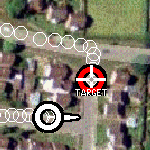 If the Laptop (or Car-PC) has a GPS, then GPSS can be used in it's simpler "navigation mode"
- showing your own location on the map, and providing voice guidance to a destination.
If GPSS is switched to "CHASE" mode, it will show two symbols on the map: your own
position, based on the GPS directly connected, and the target location, based on data
coming in over the 'phone network. The Laptop must obviously have a suitable modem for this.
In CHASE mode GPSS will show both vehicles on the moving maps and treat the target as
a destination. i.e. the driver will receive voice guidance to the target - which could be moving.
UK Police were among the very first users of GPSS for Covert Tracking.
i.e. tracking of a vehicle without the driver knowing.
The picture on the right was from the "Put It To The Test" UK Television programme,
first broadcast in 1996, which is on our
AsOnTV page.
If the Laptop (or Car-PC) has a GPS, then GPSS can be used in it's simpler "navigation mode"
- showing your own location on the map, and providing voice guidance to a destination.
If GPSS is switched to "CHASE" mode, it will show two symbols on the map: your own
position, based on the GPS directly connected, and the target location, based on data
coming in over the 'phone network. The Laptop must obviously have a suitable modem for this.
In CHASE mode GPSS will show both vehicles on the moving maps and treat the target as
a destination. i.e. the driver will receive voice guidance to the target - which could be moving.
UK Police were among the very first users of GPSS for Covert Tracking.
i.e. tracking of a vehicle without the driver knowing.
The picture on the right was from the "Put It To The Test" UK Television programme,
first broadcast in 1996, which is on our
AsOnTV page.
communications are important ...
Some applications or countries may require alternative communications to be used:
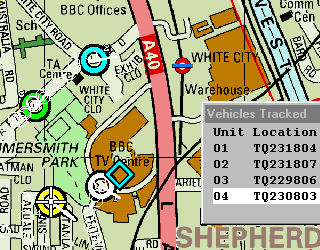
For ORBCOMM Low Orbit Satellite communications, see the
ORBCOMM page.
For Inmarsat-C satellite communications, see the
INMARSAT page.
For Thuraya satellite communications, see the
THURAYA page.
For use of other radio communications, see the
RADIO page.
For phone-to-phone tracking, see the
Where R U page.
For use of GPSS with GSM SMS, see the
SMS Page
For a strange example of web based tracking, see the
Bottle Story page :-)
GPSS can be used with any one, or any mix of the above communications systems.
When GPSS is used in "multi-vehicle tracking" mode, it shows each of the vehicle
locations on the maps. The "Vehicles Tracked" summary shows a line for each vehicle,
and more information such as status, decoded text messages, pictures and/or sounds,
can be retrieved simply by clicking on the summary or vehicle symbols.
Text reports may also be generated from stored GPS data.
Alternative 'Direction Finding' Technology
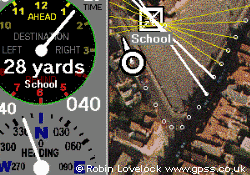
 Small "bugs" or radio beacons have been used for years
to track animals or used as low cost car security
devices. See the
Direction Finding page
for how a computer
and GPS can be used to triangulate and chase the transmitter on
the car, person, animal or bird.
This DF technology was first televised in the UK when
Meridian filmed GPSS being used to find escaped falcons.
See the
Finding Falcons page.
These devices have the advantage of being cheaper,
and much smaller. The disadvantage
is their range is normally only a few miles, so they need to be
"hunted down" with a suitable DF receiver.
Small "bugs" or radio beacons have been used for years
to track animals or used as low cost car security
devices. See the
Direction Finding page
for how a computer
and GPS can be used to triangulate and chase the transmitter on
the car, person, animal or bird.
This DF technology was first televised in the UK when
Meridian filmed GPSS being used to find escaped falcons.
See the
Finding Falcons page.
These devices have the advantage of being cheaper,
and much smaller. The disadvantage
is their range is normally only a few miles, so they need to be
"hunted down" with a suitable DF receiver.
a message from Robin ...

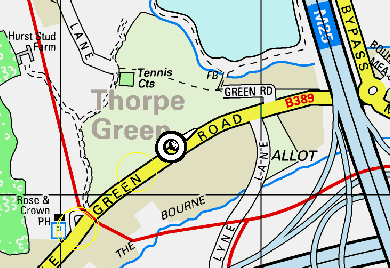 We do not sell hardware or complete solutions.
We simply licence others to use our GPS Software, GPSS.
We do not sell hardware or complete solutions.
We simply licence others to use our GPS Software, GPSS.
If you wish to sell this
type of remote tracking system, or build it yourself, please visit the
business Page.
You will see that I ask you to get what I call
"the minimum tools of the trade" - a Laptop PC and a GPS,
and test GPSS with GPS before contacting me via the "Quiz"
on the download page.
It is best to start simply, testing GPSS in it's simplest
"navigation" mode, with the GPS connected directly to a Laptop PC
running GPSS. After adding mapping for your country, you can then
move on to remote tracking tests - with my help.
Anyone in business is welcome to make one initial 'phone
call to me, using a number on the contact page,
to establish if GPSS will be of any use to their business,
before investing time in these steps.
The steps we normally go through with new business contacts are:
1. Free use of GPSS, and support from me, while you test the software,
with real hardware, and demonstrate it to your existing business partners.
2. Purchase of a GPSS Demonstration Licence to enable you to demonstrate
GPSS to possible future investors, partners and customers. This is an important step
for us both.
3. Selling or exploiting GPSS-based solutions within an agreed framework.
We encourage
our business partners to collaborate rather than compete, and
I do not issue demonstration licences lightly.
 Our large network of "enthusiast"
GPSS users can also often be of great help - particularly to those involved
in export from their own country. These enthusiasts also help us test new
developments such as GPSS for the
Pocket PC
which now supports "chase" on suitable Smartphone products.
Our large network of "enthusiast"
GPSS users can also often be of great help - particularly to those involved
in export from their own country. These enthusiasts also help us test new
developments such as GPSS for the
Pocket PC
which now supports "chase" on suitable Smartphone products.
I look forward to speaking with you soon.
Robin Lovelock
Sunninghill UK, January 2008.
Partners licenced to use GPSS
You will find information on these companies on the
partners page.
GPS + Mobile Phone for Covert Tracking

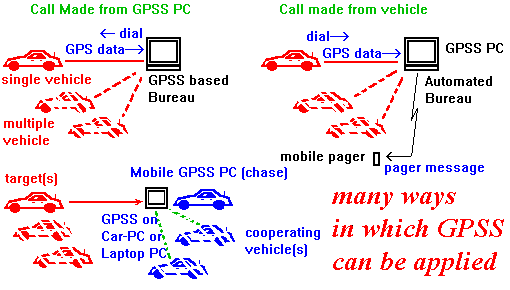 In recent years the most popular technology for remote tracking
involves a combination of GPS receiver and mobile 'phone.
In recent years the most popular technology for remote tracking
involves a combination of GPS receiver and mobile 'phone.
The GPS and
'phone will normally operate through glass, plastic or fabric, so is
not difficult to install (e.g. hidden near front or rear window).
It just needs a 12 volt supply, from the car battery.
Typical current drain is between 0.05A and 0.2A,
depending on the product and whether the GPS is switched on (e.g. from the
vehicle ignition). So even a small car's 35AH battery is often sufficient,
without installing more complex power-saving devices.
Some companies
obviously specialise in hardware more suitable for covert installation.
e.g. inclusion of the battery.
AVL hardware products, such as the Falcom STEPP shown here, include "intelligence"
in addition to the GPS and mobile 'phone electronics. i.e. they include a processor
and memory to allow the product to be used in a number of different ways.
One of the most useful features is to store the GPS locations for a number of days,
even if the vehicle is not in communication with the GPSS PC. This often provides the
lowest cost solution to the requirement, "where has that vehicle been every minute last week ?".
i.e. GPSS makes communications contact and downloads the data when it is needed, avoiding
the expense of minute-by-minute tracking. The user can also answer the question,
"where is the vehicle now ?" whenever they wish.
Hardware Components for AVL and Covert Tracking

 There are now many "GPS/GSM" products becoming available of smaller size amd lower cost
- such as the S-911 Personal Tracker from
www.laipac.com
on the left. Other examples are the G-19 Trackstar from
www.sanav.com (on right)
and the GT03 (Personal tracker) or GT02 (vehicle tracker) from
www.cothinking.net
or their distributors (below).
Globalsat have the TR-101 personal tracker, shown here on the left.
Globalsat have been on our Partners page for years, and their TR-101 is
here.
Typical cost of these products, for one-off purchase including the distributor's markup
There are now many "GPS/GSM" products becoming available of smaller size amd lower cost
- such as the S-911 Personal Tracker from
www.laipac.com
on the left. Other examples are the G-19 Trackstar from
www.sanav.com (on right)
and the GT03 (Personal tracker) or GT02 (vehicle tracker) from
www.cothinking.net
or their distributors (below).
Globalsat have the TR-101 personal tracker, shown here on the left.
Globalsat have been on our Partners page for years, and their TR-101 is
here.
Typical cost of these products, for one-off purchase including the distributor's markup
 is in the ballpark of 100 GBP/Euro/USD. Shop around and you may find new products
at much lower prices -
but be careful you know exactly what you are buying.
is in the ballpark of 100 GBP/Euro/USD. Shop around and you may find new products
at much lower prices -
but be careful you know exactly what you are buying.

For years many GPSS-based vehicle systems were delivered
using the Falcom A2 GPS/GSM unit pictured on the left.
In recent years this was replaced by the Falcom STEPP seen further down on the right.
All these products include both GPS and mobile 'phone electronics in a small container.
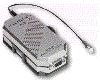 Falcom is based in Germany on
www.falcom.de
Scan Projects Solutions in Denmark, on
www.scanp.dk
supply hardware including modified
Falcom units able to download stored GPS data to GPSS (see testing section below).
Falcom is based in Germany on
www.falcom.de
Scan Projects Solutions in Denmark, on
www.scanp.dk
supply hardware including modified
Falcom units able to download stored GPS data to GPSS (see testing section below).
 This capability can now be found in more recent Falcom products such as the
"STEPP". This supports both dialup facilities
including recorded history using the SIM card data line and SMS capability
using the voice line (see "the SIM card" below).
Distributors for Falcom products include Sequoia in UK on
www.sequoia.co.uk.
You can see their Falcom STEPP page
here.
Azzurri in UK, once appearing on this page, no longer distribute Falcom products.
Be careful what you buy.
See "STEPP2 Problems" below.
This capability can now be found in more recent Falcom products such as the
"STEPP". This supports both dialup facilities
including recorded history using the SIM card data line and SMS capability
using the voice line (see "the SIM card" below).
Distributors for Falcom products include Sequoia in UK on
www.sequoia.co.uk.
You can see their Falcom STEPP page
here.
Azzurri in UK, once appearing on this page, no longer distribute Falcom products.
Be careful what you buy.
See "STEPP2 Problems" below.
Before buying any product, ask the supplier if it will work with the GPS Software from www.gpss.co.uk.
If anyone knows of other products, well-proven with GPSS, please let Robin know via the
contact page
so he can update this section.
Products such as these include three elements to construct the GPS-'Phone device: 1) the GPS receiver
with it's antenna; 2) the mobile 'phone electronics with its antenna; 3) electronics
to connect (1) and (2) and provide "intelligence".

For years the most popular GPS component for covert tracking seemed to be the Garmin GPS35 - see the picture on the left.
This can be setup to output at a different speed to standard 4800 for NMEA. e.g. 9600 for GSM and 1200 for analogue. It can also be setup to output
only the $GPRMC sentence, which carries location, speed and heading.
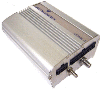 Another popular device was the Siemens M20 GSM Modem, which combined items (2) and (3) above within one package. The M20 may be purchased from TDC in the UK on fax 44 1256 332810 or e-mail sales@tdc.co.uk. Distributors of the
Wavecom in France is also a manufacturer of GSM modems popular in this market.
Garmin GPS35 and other GPS receivers may be found on the
GPS page.
Voxson in Australia on www.voxson.com
had a complete solution to compete with
the excellent Falcom products. Version 5.5 and later GPSS.EXE supports the
Voxson +LOG recorded data feature.
Commands to download stored GPS data from Falcom or Voxson units appear
within the section "Testing of GPSS with GPS/GSM" below.
Another popular device was the Siemens M20 GSM Modem, which combined items (2) and (3) above within one package. The M20 may be purchased from TDC in the UK on fax 44 1256 332810 or e-mail sales@tdc.co.uk. Distributors of the
Wavecom in France is also a manufacturer of GSM modems popular in this market.
Garmin GPS35 and other GPS receivers may be found on the
GPS page.
Voxson in Australia on www.voxson.com
had a complete solution to compete with
the excellent Falcom products. Version 5.5 and later GPSS.EXE supports the
Voxson +LOG recorded data feature.
Commands to download stored GPS data from Falcom or Voxson units appear
within the section "Testing of GPSS with GPS/GSM" below.
 The iTrac units by Cheng Holin in Taiwan are being used with GPSS by Secure Tech International, listed on our
Partners
page. GPSS v6.6 and later supports the proprietory &GPS message format used by the iTrac, instead of the preferred
industry-standard NMEA GPRMC format. This was the result of collaboration between Secure Tech and Sunninghill Systems.
Technical Specifications on the iTrac are available
here.
The iTrac units by Cheng Holin in Taiwan are being used with GPSS by Secure Tech International, listed on our
Partners
page. GPSS v6.6 and later supports the proprietory &GPS message format used by the iTrac, instead of the preferred
industry-standard NMEA GPRMC format. This was the result of collaboration between Secure Tech and Sunninghill Systems.
Technical Specifications on the iTrac are available
here.
STEPP2 Problems
The Falcom STEPPII does not include "built in" capability found in earlier Falcom products such as the A2 and first STEPP.
Falcom, based in Germany, have been making good, reliable GPS/GSM products for many years,
and have been supplying these products through their distributors into many of the 160 countries
in which GPSS is now used. All these products, including the first STEPP units, could be used
"straight from the box", with the required software and default settings already available.
These simple, default facilities included:
- the automatic answer of a data call from any modem with live NMEA GPS data (typically $GPGGA and $GPRMC
sentences).
- the automatic reply to a polling SMS such as "&REQ POS" from any mobile phone or GSM modem with
texted NMEA data.
These "built in" default facilities, which only required
the solution provider to insert a SIM card and apply 12v power, made the Falcom product line
very attractive. The more sophisticated features, such as following up a direct GPSSDIAL.CFG
connection with downloading stored "history" data, or configuring the product to make a text
position report on a regular basis, or in response to a closed switch - were not difficult
to configure - IF needed for the particular application.
The advanced features, if needed, could be setup using a simple data cable and
software plus documentation downloaded from the Falcom web site.
The more recent STEPII product is being supplied without this
built in default capability. Furthermore, it seems that the process to do the required loading
of parameters, and maybe even software, cannot be done with a simple serial data, but may require
a "starter kit" costing two or three STEPP units. It is understood that the STEPII has many
additional features, not found in earlier Falcom products, but that of replying to a text from
any 'phone will not be available until the next software update, planned for March 2007.
If you intend using the STEPPII with GPSS, have your distributor configure it for you, or make
sure you are capable of doing it yourself.
getting a SIM card
These GPS/GSM tracking products need a SIM card - as does any product
that exploits the mobile 'phone network. Some suppliers will include
a SIM card, but many will not. If the product is only using SMS then
almost any SIM would do, the text messages going on the voice line.
However, some products like the Falcom STEPP
support both SMS based reporting and direct dial-up connection.
For this the SIM should also have a data line. Solutions will vary
between country and 'phone network provider, including some where
there is a regular subsciption cost (a "contract") at perhaps 5 GBP/month or more.
One of the lowest cost options is a "pay as you go" SIM, but you need to
make sure there is an outgoing text (or 'phone call) every few months,
or the network may "switch it off". Remember your GPS/GSM product
might only be receiving calls from your GPSS computer, and therefore
not "spending money" with the SIM provider. One option I've tested
with success in UK is to buy a pay as you go Vodafone SIM at 5 GBP (total),
register it, then have a data line added, at no additional cost,
other than perhaps 10 or 20 GBP of "top up" to ensure that the
occasional outgoing texts (at least one every three months to keep it alive)
do not result in it being switched off. i.e. the GPSS PC may dial into
the STEPP, for second-by-second tracking, or retrieval of stored data.
Occasionally this PC (or any mobile 'phone) sends an &REQ POS message
to cause it to reply with a position report and spend perhaps 0.12 GBP.
Hardware vs Communications Costs
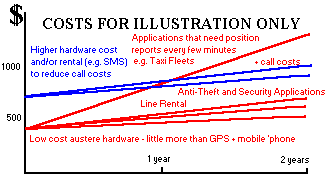 Typical cost of hardware to be installed into each vehicle will obviously
depend on the product, the distributor, and how many are purchased.
However, in 2003/2004 the cost of hardware such as the Falcom STEPP
might be as little as 350USD in one-off quantity. Remember that
this does not include the cost of the "solution provider" travelling
to a customers' premises and installing
hardware into each vehicle - he also needs to make a profit ;-)
The lowest cost solution may be a combination of GPS and mobile
'phone. The total cost is then that of the hardware, and the
monthly rental of the 'phone. There will be an additional cost, for each
'phone call made, but this will be small if the number of calls is small.
For many anti-theft
or security applications this may be sufficient. If the vehicle owner wants to know where the vehicle has been, each minute
of each day, this can achieved with memory in the
hardware. e.g. the device might be called once per day, to download stored
locations recorded every minute of previous 24 hours.
The GSM Short Message Service (SMS) can be used to reduce the running costs
for applications (such as Taxi Fleets) that require continuous minute-by-minute
tracking of the vehicles. A GSM modem will then be needed on the GPSS PC
- which could then also be mobile.
Typical cost of hardware to be installed into each vehicle will obviously
depend on the product, the distributor, and how many are purchased.
However, in 2003/2004 the cost of hardware such as the Falcom STEPP
might be as little as 350USD in one-off quantity. Remember that
this does not include the cost of the "solution provider" travelling
to a customers' premises and installing
hardware into each vehicle - he also needs to make a profit ;-)
The lowest cost solution may be a combination of GPS and mobile
'phone. The total cost is then that of the hardware, and the
monthly rental of the 'phone. There will be an additional cost, for each
'phone call made, but this will be small if the number of calls is small.
For many anti-theft
or security applications this may be sufficient. If the vehicle owner wants to know where the vehicle has been, each minute
of each day, this can achieved with memory in the
hardware. e.g. the device might be called once per day, to download stored
locations recorded every minute of previous 24 hours.
The GSM Short Message Service (SMS) can be used to reduce the running costs
for applications (such as Taxi Fleets) that require continuous minute-by-minute
tracking of the vehicles. A GSM modem will then be needed on the GPSS PC
- which could then also be mobile.
Getting Your First GPS/GSM Prototype
If you are a business, and have already visited the
business page,
got the minimum "tools of the trade" (Laptop PC and GPS for in-car tests), and
registered with Robin, you may then be ready to get your first piece of remote
tracking hardware. You might assemble it from components, or buy a complete
hardware solution by mail-order (without GPSS or installation) from a distributor
of Wavecom, Falcom, or others that build these hardware solutions.
You require a GPSS Licence
ANY USE OF GPSS FOR REMOTE TRACKING MUST BE REGISTERED.
YOU MAY NOT USE GPSS FOR DEMONSTRATION WITHOUT PERMISSION.
DEMONSTRATION TO OTHERS REQUIRES PURCHASE OF A LICENCE.
Those businesses who follow the procedure on the
business page,
are often granted a free licence, so they can test
GPSS use for remote tracking.
The cost of GPSS licences depend on the application,
and the quantity purchased.
Those who buy in quantity get a large discount.
Prices here are in GBP (Pound Sterling. 1 GBP = approx 1.5 USD)
The cost is 100 GBP per vehicle tracked - if 9 or less licences are purchased.
The cost is 50 GBP per vehicle tracked - if 10 licences are purchased (50% discount).
Purchase in larger quantities will cost less. The discount is negotiable.
This is for vehicles tracked via radio, ORBCOMM, GSM and other mobile phone systems.
In-Car navigation licence cost is less, at 20 GBP per vehicle, for purchase of 1 licence.
So a "chase" car fitted with own GPS, chasing 1 vehicle, is 120 GBP (1 off cost).
Contact Robin for negotiation of higher volume purchase, or other variations
such as Inmarsat-C, or where "air time" is being sold, rather than hardware.
Our policy is to keep GPSS cost less than 10% of total end-user price
- much less for those who buy in higher quantity.
The first licence purchased is normally the "Demonstration" Licence, at 100 GBP.
This permits you to demonstrate GPSS to others, and includes a listing
below under "B", and configuration of GPSS with your own startup screen, etc.
Testing of GPSS with GPS/GSM
ANY REMOTE TRACKING MUST BE AFTER A BUSINESS QUIZ RESPONSE.
YOU MAY NOT USE GPSS FOR DEMONSTRATION WITHOUT PERMISSION.
DO NOT TEST REMOTE TRACKING WITHOUT THE 1B9V KEY CODE.
UNAUTHORISED USE OF GPSS MAY DAMAGE YOUR BUSINESS.
YOU HAVE BEEN WARNED.
before you start testing ...
Please contact Robin. He will often grant free registration and help in other ways.
The Control-R registration text, replacing "UNREGISTERED", should
be "TEST 1B9V Joe Bloggs" - where "Joe Bloggs" is your full name.
If possible, we suggest you start by testing GPSS directly connected to a GPS receiver,
using the software and maps from the download pages. This GPS->Laptop PC
use of GPSS can run UNREGISTERED. If you wish, you can do this BEFORE the
Business Quiz questions are answered, and Robin gives you the key code.
You may wish to leave
this "in-car" copy of GPSS unchanged (e.g. in c:\gpss04) and copy all files
to another directory (e.g. c:\gpssx ) for remote tracking.
the SIM card - which number ?
The SIM card within the GSM modem will either have only a "voice line" number,
or both "voice line" and "data line" numbers. They will have different numbers.
Dial up tests below, which involve a direct connection between the GPSS PC
and the remote GPS/GSM device, requires a "data line". i.e. this is the
number that will be put into GPSSDIAL.CFG below. For SMS use with
SMSH and products such as the Falcom STEPP unit,
the "voice line" should be used. When testing a STEPP you may prefer
to start with the SMS test since it could be done with just a mobile
'phone instead of a PC running GPSS and SMSH. i.e. you simply send a text
message from your mobile 'phone containing "&REQ POS 0" to get a $GPRMC
message back - depending on how the STEPP unit is configured.
first "dial-out" tests ...
You will need a modem, connecting your PC computer running GPSS
to a telephone line. e.g. the one you use for Internet access.
If the modem is NOT on COM1 (e.g. COM2) you must edit GPSS.CFG
and change COM1 (e.g. to COM2).
You must also make a file GPSSDIAL.CFG holding the remote GPS/GSM
unit 'phone number. An example of GPSSDIAL.CFG is :
1
Dial,ATDT12345678@9600
- where 12345678 should be replaced by the telephone number of the device.
The duration of the call may be limited, such as the example below
of 59 seconds,
by use of a file DIALTIME.CFG
59
When you run GPSS it will now display two buttons [Dial] and [Hangup].
Clicking on [Dial] will dial up the remote unit, using your modem, and
the black lamp on the dial form will turn red.
After perhaps 10 seconds, it should turn yellow, as a connection
is made with the modem in the remote hardware. If there is a GPS
in the remote hardware, the light should turn green, and a map
be selected automatically to show the vehicle position.
GPSS should continue tracking it, second-by-second.
If you
wish, you can record the incoming GPS data for later analysis (with Control-A
Form), by hitting the % key to create a
NME File
Clicking on [Hangup] will terminate the 'phone call.
DO NOT TRY TESTING SUCH AS THIS ABOVE UNLESS
YOU HAVE PERMISION AND A "1B9V" KEY CODE FROM ROBIN.
Thinking of using GPSS without permission ? If so, please visit the
PIRATE Page.
Sending commands to Falcom or Voxson units
Some GPS/GSM units require
to be send a "password" or particular command, before
they will send back GPS data. Additional commands
are used for things like requesting transmission of the
stored GPS data (e.g. vehicle position every 1 minute
for past 24 hours).
The Falcom STEPP unit would not normally require such a command,
since it would respond with the GPS data as soon as the connection is made.
These commands can be sent manually, by adding buttons
to the GPSS Dial Form. e.g. a second button labelled "LIVE"
in GPSSDIAL.CFG
2
Dial,ATDT12345678@9600
LIVE,&REQ INT
The user clicks on "Dial" as before, to make the GPSS PC
dial out through the modem and connect with the remote unit.
When the connection is made, the GPSS "dial light" will go
from red to yellow. The user then clicks on "LIVE" to send
the command "&REQ INT" to the Falcom unit, which should
then immediately respond with live GPS data (light goes green).
The equivalent command for a Voxson unit might be:
START LIVE,AT+WDMOD=0_1_0_1_1_1
- to start live data transmission, or
STOP LIVE,AT+WDMOD=0_0_0_1_1_1
- to stop the data. The Voxson unit would
remain in this state, so could be configured
to reply with live data when the connection is made.
However, this may not be best if recorded data
is to be retrieved from the unit - the user might
be confused by what is live and what is recorded.
Use of other files, like CONNECT.CFG, AUTOREC.CFG, HANGUP.CFG enable you
to configure GPSS, so only one button might be needed in GPSSDIAL.CFG for
each vehicle tracked.
You can make GPSS do the LIVE automatically, by adding a
file named CONNECT.CFG holding:
1
dial,ATDT12345678,&REQ INT
Before dialling, you can start GPSS recording by hitting % key. (so the recorded GPS
data can be plotted later with Control-A)
You can make GPSS start recording with the % key automatically, by adding a file name
AUTOREC.CFG holding:
1
dial,ATDT12345678,FREDB
data will then be recorded to FREDB001.NME, then FREDB002.NME, etc.
Some Falcom-based systems like to be configured so that they are
sent a command telling the remote unit to hangup the line
(although this should happen automatically when the line
is hungup from the GPSS PC end).
You can make GPSS do the remote REQUEST HANGUP automatically,
when you click on the
Hangup button, by adding a file named HANGUP.CFG holding
1
dial,ATDT12345678,&REQ HANGUP
(if you wish the Falcom unit to hangup the line at the vehicle end)
Some Falcom units, such as those from Scan Project Solutions in Denmark,
can store the GPS data for later retrieval at high speed by GPSS.
The data might typically be stored every 1 minute, or when the
vehicle has moved another 100 yards - so several days movement
can be retrieved when wanted. i.e. to answer the user's
question, "where has my vehicle been every minute in the past day ?".
For Falcom units the command line in GPSSDIAL would be:
GET,&REQ HIST
and for Voxson units it would be:
GET,AT+WDLOG="READ ALL"
Configuration of GPSS for remote tracking
GPSS has a very "open" design, and changes can be made in how it behaves
by the simple removal, addition, or change to files, including WAV sound files.
e.g. "let me show you something I did earlier" is implemented by playing
the sound file LETMESHO.WAV, so removal of this file will remove this
spoken message. If GPSS does not receive GPS data, it reads data from
the file GPSS.NME which simulates incoming GPS data and operator keystrokes.
So replacing this file by a simpler one (e.g. NOTHING.NME) will replace
the demonstration by a default map (or picture).
Here is a checklist of typical changes to GPSS for remote tracking:
- addition of GPSSDIAL.CFG for direct dial-up use described above.
- addition of
SMSH
to handle incoming SMS messages.
- replace GPSS.NME by NOTHING.NME or an alernative.
- removal of LETMESHO.WAV - "let me show you something I did earlier...".
- remove or replace $$$START.WAV - "This GPS software is given free to individuals ..."
- removal or change to other
sound files.
- addition of $$$START.BMP (640x480x256 colours) with your own startup logo.
Configuration for Multiple Vehicle Tracking
For technical information of Multiple Vehicle Tracking with GPSS,
please visit the
MVTECH Page

![]()
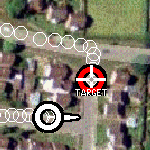

 This "AVL" page explains how GPSS, the GPS Software, is used for remote tracking.
This "AVL" page explains how GPSS, the GPS Software, is used for remote tracking.
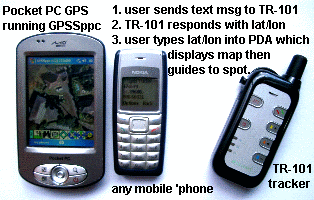

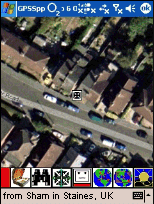 It seems any Pocket PC based GPS with bluetooth could be used with a bluetooth 'phone
to use GPSSppc for remote tracking in "chase" mode. For an introduction to GPSS for
the Pocket PC see the
It seems any Pocket PC based GPS with bluetooth could be used with a bluetooth 'phone
to use GPSSppc for remote tracking in "chase" mode. For an introduction to GPSS for
the Pocket PC see the

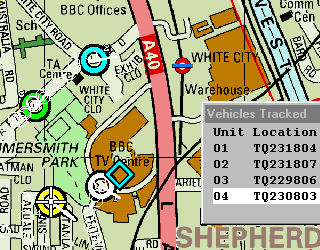
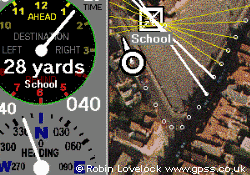
 Small "bugs" or radio beacons have been used for years
to track animals or used as low cost car security
devices. See the
Small "bugs" or radio beacons have been used for years
to track animals or used as low cost car security
devices. See the

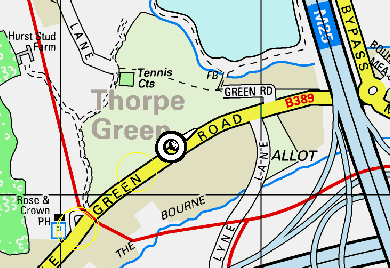 We do not sell hardware or complete solutions.
We simply licence others to use our GPS Software, GPSS.
We do not sell hardware or complete solutions.
We simply licence others to use our GPS Software, GPSS.
 Our large network of "enthusiast"
GPSS users can also often be of great help - particularly to those involved
in export from their own country. These enthusiasts also help us test new
developments such as GPSS for the
Our large network of "enthusiast"
GPSS users can also often be of great help - particularly to those involved
in export from their own country. These enthusiasts also help us test new
developments such as GPSS for the

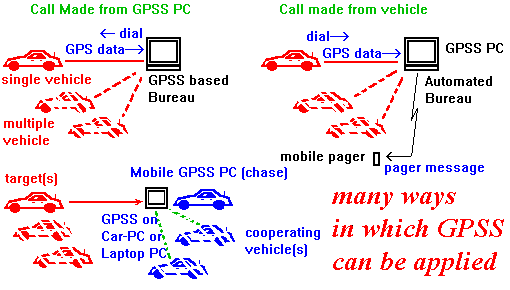 In recent years the most popular technology for remote tracking
involves a combination of GPS receiver and mobile 'phone.
In recent years the most popular technology for remote tracking
involves a combination of GPS receiver and mobile 'phone.
 There are now many "GPS/GSM" products becoming available of smaller size amd lower cost
- such as the S-911 Personal Tracker from
There are now many "GPS/GSM" products becoming available of smaller size amd lower cost
- such as the S-911 Personal Tracker from

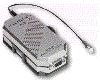 Falcom is based in Germany on
Falcom is based in Germany on

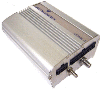 Another popular device was the Siemens M20 GSM Modem, which combined items (2) and (3) above within one package. The M20 may be purchased from TDC in the UK on fax 44 1256 332810 or e-mail sales@tdc.co.uk. Distributors of the
Wavecom in France is also a manufacturer of GSM modems popular in this market.
Garmin GPS35 and other GPS receivers may be found on the
Another popular device was the Siemens M20 GSM Modem, which combined items (2) and (3) above within one package. The M20 may be purchased from TDC in the UK on fax 44 1256 332810 or e-mail sales@tdc.co.uk. Distributors of the
Wavecom in France is also a manufacturer of GSM modems popular in this market.
Garmin GPS35 and other GPS receivers may be found on the
 The iTrac units by Cheng Holin in Taiwan are being used with GPSS by Secure Tech International, listed on our
The iTrac units by Cheng Holin in Taiwan are being used with GPSS by Secure Tech International, listed on our
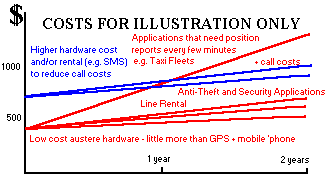 Typical cost of hardware to be installed into each vehicle will obviously
depend on the product, the distributor, and how many are purchased.
However, in 2003/2004 the cost of hardware such as the Falcom STEPP
might be as little as 350USD in one-off quantity. Remember that
this does not include the cost of the "solution provider" travelling
to a customers' premises and installing
hardware into each vehicle - he also needs to make a profit ;-)
The lowest cost solution may be a combination of GPS and mobile
'phone. The total cost is then that of the hardware, and the
monthly rental of the 'phone. There will be an additional cost, for each
'phone call made, but this will be small if the number of calls is small.
For many anti-theft
or security applications this may be sufficient. If the vehicle owner wants to know where the vehicle has been, each minute
of each day, this can achieved with memory in the
hardware. e.g. the device might be called once per day, to download stored
locations recorded every minute of previous 24 hours.
The GSM Short Message Service (SMS) can be used to reduce the running costs
for applications (such as Taxi Fleets) that require continuous minute-by-minute
tracking of the vehicles. A GSM modem will then be needed on the GPSS PC
- which could then also be mobile.
Typical cost of hardware to be installed into each vehicle will obviously
depend on the product, the distributor, and how many are purchased.
However, in 2003/2004 the cost of hardware such as the Falcom STEPP
might be as little as 350USD in one-off quantity. Remember that
this does not include the cost of the "solution provider" travelling
to a customers' premises and installing
hardware into each vehicle - he also needs to make a profit ;-)
The lowest cost solution may be a combination of GPS and mobile
'phone. The total cost is then that of the hardware, and the
monthly rental of the 'phone. There will be an additional cost, for each
'phone call made, but this will be small if the number of calls is small.
For many anti-theft
or security applications this may be sufficient. If the vehicle owner wants to know where the vehicle has been, each minute
of each day, this can achieved with memory in the
hardware. e.g. the device might be called once per day, to download stored
locations recorded every minute of previous 24 hours.
The GSM Short Message Service (SMS) can be used to reduce the running costs
for applications (such as Taxi Fleets) that require continuous minute-by-minute
tracking of the vehicles. A GSM modem will then be needed on the GPSS PC
- which could then also be mobile.